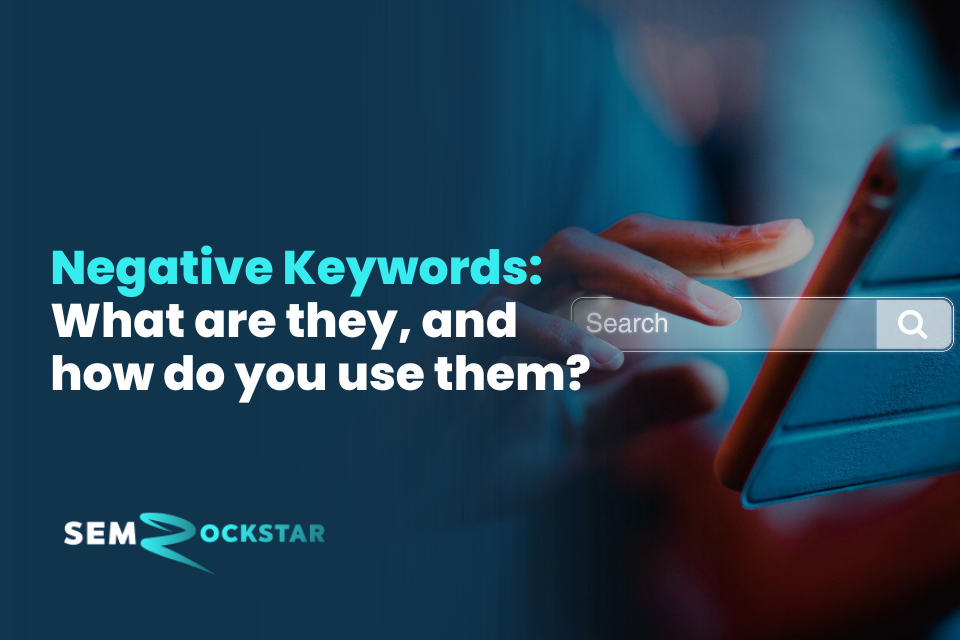Are you ready to take your PPC campaigns to the next level? If you're tired of wasting precious ad dollars on irrelevant clicks and seeing lackluster results, then you're in the right place. Negative keywords are here to save your day!
In this guide, we'll walk you through the step-by-step process of implementing negative keywords in your PPC campaigns. From conducting keyword research to monitoring performance and staying updated with the latest trends, we'll cover everything you need to know to become a master of negative keyword optimization.
What are negative keywords?
Negative keywords are terms or phrases that you specify in online advertising campaigns to prevent your ads from being triggered by specific search queries.
Think of it this way: Have you ever gotten irrelevant ads when looking for something over the internet? Well, negative keywords can help prevent your ads from appearing when people search for something similar to what you are offering.
Basically, negative keywords are like filters for your online ads. When you add these keywords to your campaign, you tell the advertising platform not to show your ad for searches containing those specific terms.
This helps to refine your targeting, ensuring that your ads are only shown to users who are likely to be interested in your products or services, thus improving the relevancy of your ads and potentially increasing your return on investment (ROI).
Why use negative keywords in your ads?
With that said, it is undeniable that negative keywords are crucial in digital marketing and ads. First, adding these keywords helps your company avoid wasting ad spending on clicks from people who are not likely to become customers. It can help filter out those irrelevant clicks, so you're only paying for those with a better chance of converting into sales.
Next, negative keywords improve the overall performance of your ads. When your ads are only shown to the right audiences, you will likely see higher click-through rates (CTR), better conversion rates, and good ROI. So, using these keywords is not just about saving money—it's also about maximizing the effectiveness of your advertising efforts.
In essence, incorporating negative keywords into your ad campaigns is a strategic move that saves you money and enhances the effectiveness and performance of your advertising efforts, ultimately driving better results for your business.
What are the different types of negative keywords?
When it comes to negative keyword match types, you've got a few options to play with:
- Broad Match Negatives. These are like the big guns. They'll block your ad from showing up if the search query contains that term or anything close to it, no matter the order.
- Phrase Match Negatives. Think of these as a bit more specific. Your ad won't pop up if the search query includes the exact phrase or something close to it. But it's okay if there are some extra words before or after.
- Exact Match Negatives. These are like the laser-focused ones. Your ad won't appear unless the search query matches that term exactly, with no extras.
How do you implement negative keywords?
Implementing negative keywords in your advertising campaigns is a straightforward process. Here's how you can implement these keywords in your ad campaigns:
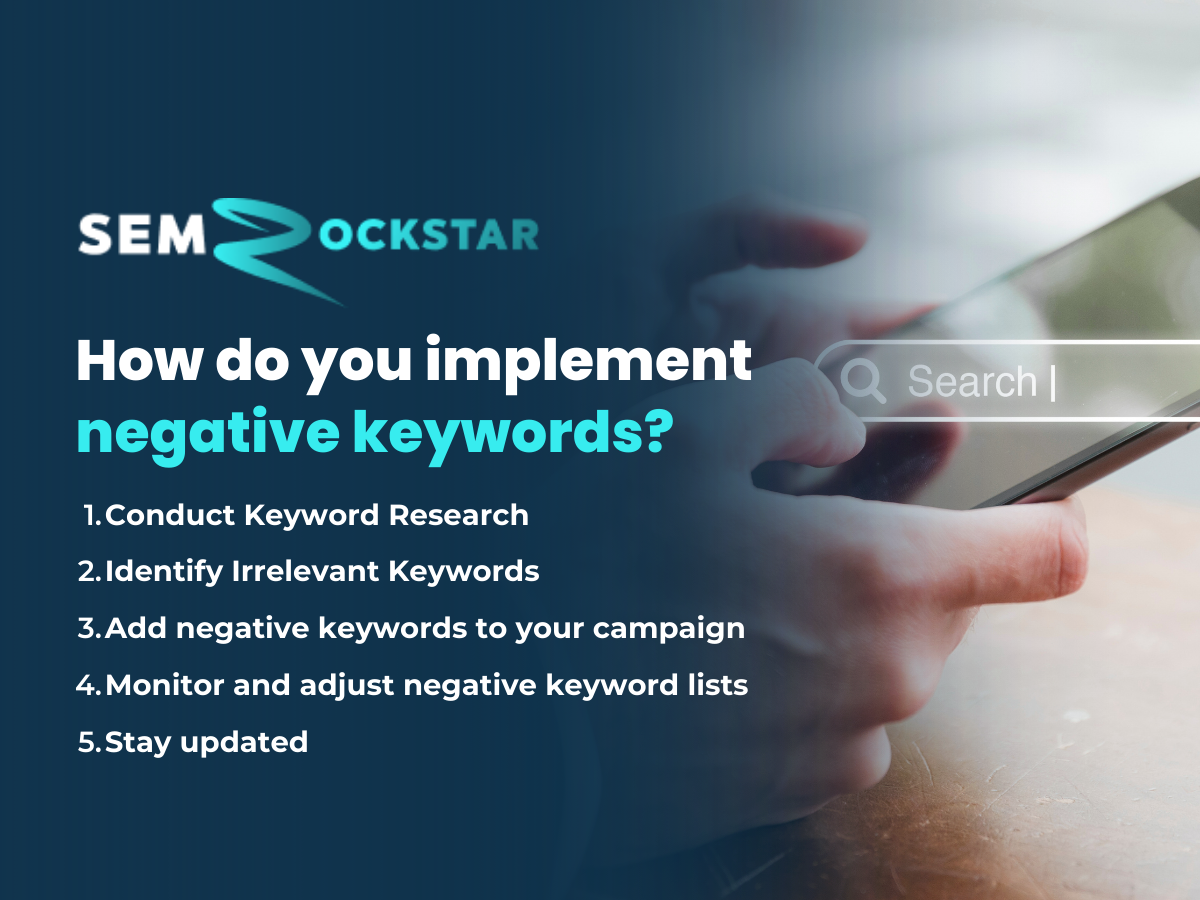
Conduct Keyword Research
You may ask yourself, “How do you find negative keywords?” It’s simple. The answer is keyword research.
First, conduct thorough keyword research to identify the terms and phrases relevant to your product, service, or content. You want to use tools like Google Keyword Planner, Ahrefs, SEMrush, or even good old-fashioned brainstorming to develop a list of keywords relevant to your business or product.
Next, think about what your potential customers might be searching for. Put yourself in their shoes. What words or phrases would they type into Google when looking for something like what you offer?
Jot down everything that comes to mind – we'll narrow it down later.
Identify Irrelevant Keywords
Now that you've got a hefty list of keywords, it's time to identify irrelevant keywords that may trigger your ads but are unlikely to lead to conversions or desired actions.
So, take a good, hard look at your list of keywords. Are there any that seem off? They may be too broad, unrelated, or not quite right for your business. These irrelevant keywords could include generic terms, unrelated topics, or terms with a different intent than what your campaign aims to fulfill.
Add negative keywords to your campaign
Now comes the fun part – adding negative keywords to your campaign.
After identifying irrelevant keywords, simply add them to your campaign. Most PPC advertising platforms, such as Google Ads and Microsoft Advertising, provide options to add negative keywords at the campaign or ad group level. This can be a broad match, phrase match, or exact match, depending on the level of specificity required to filter out unwanted traffic.
You can add negative keywords at the campaign or ad group levels, depending on how specific you want to get. And don't be afraid to get granular – the more precise you are with your negative keywords, the better your chances of filtering out the irrelevant traffic.
Monitor and adjust negative keyword lists
Your negative keywords are in place, and your campaign is up and running. It's time to sit back and watch the conversions roll in, right? Not quite.
The process of implementing negative keywords doesn't end after adding them to your campaign. It's essential to continuously monitor the performance of your ads and adjust your negative keyword lists accordingly.
So, ensure you're keeping a close eye on your campaign performance. Analyze metrics such as click-through rate (CTR), conversion rate, and cost per conversion to identify patterns and refine your negative keyword strategy for optimal results.
If you notice that specific keywords are still slipping through the cracks and wasting your budget, it might be time to revisit your negative keyword list. Add new ones, remove ones that aren't pulling their weight, and keep refining until you've got a finely tuned machine.
Stay updated
Last but not least, stay updated. The world of PPC is constantly evolving, and what works today might only work for a while. Staying updated with industry trends, consumer behavior changes, and search engine algorithm updates is crucial.
Likewise, regularly review your negative keyword lists to ensure they effectively filter out irrelevant traffic and prevent budget wastage. Keep experimenting, keep learning, and keep refining your strategy.
With patience and perseverance, you'll soon be a master of negative keywords – and your PPC campaigns will thank you for it.
Conclusion
And there you have it – a step-by-step guide to implementing negative keywords like a pro. So go forth, and may your clicks be relevant and your conversions plentiful. Happy PPC-ing!
If you want to dive deeper into PPC and become a true SEM expert, SEM Rockstar can help! Read these related articles to learn more.